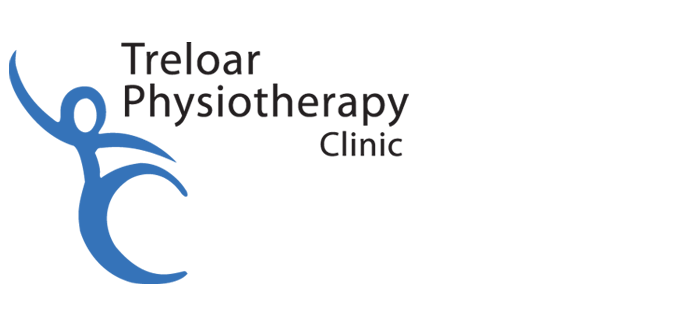The High and Low Down on Work Station Ergonomics
Written by Deb Treloar – Partner, Physiotherapist
When we started to plan our renovations for our new space on 8th and Ash one of the goals was to improve the workstation ergonomics for our reception team. Nearly all of them had at one time or another had neck, upper back or low back pain from the repetitive and sedentary nature of their jobs. It was time to stop just telling our clients what they needed to do and instead lead by example!
The first step was to look at adjustable desks. An adjustable desk allows you to alter the height so that it is appropriate for your height when you are sitting or standing. Desks and workstation heights tend to be fixed which means they are not the ideal height for many people. Being able to work in both sitting, perch sit (on the edge of a stool) or standing allows flexibility and the ability to change your posture throughout the day. This is a key feature; we are made to move! Individuals who stand for long periods of time suffer a myriad of problems such as overuse injuries of the soft tissue of their feet, low back pain, and upper back pain. People who sit too long get neck, upper back, low back pain, as well as elbow and wrist problems from using a keyboard or mouse. We need to move throughout the day and not stay in one position for any length of time.
Adjustable desks are not cheap but if you consider how much it costs a business to have people unable to work because they have an overuse injury they are worth every penny. There are a number of different companies that sell adjustable desks. Two that you might try are Chairlines or Brooks Corning Limited (Ashley Loewen).
There are also a number of ways you can make a fixed desk or workstation have adjustable options. There are products available that you can add onto the surface that will allow you the flexibility of sitting or standing to do your work.
Another key to keeping our reception team healthy is to ensure they have headsets or earpieces they can use while they are on the phone. Most of the calls the receptionists handle require that they use the computer at the same time as they are on the phone. Cradling the phone between your ear and shoulder while using a keyboard is asking for neck problems and/or headaches.
Since everyone in our team is a different height and have different trunk to leg proportions it is helpful to have the computer monitor on an adjustable arm so the height of the screen can be adjusted to optimize posture for each individual. If you are looking at a screen that is not at the right height for you, it can cause you to slump, move your head forward, lean forward, or lift your shoulders to help you stay more upright. Overtime any of these positions start to become fixed postures that you will find difficult to change and all of them are not optimal for good body mechanics. Monitor arms will be our next investment to keep our team healthy.