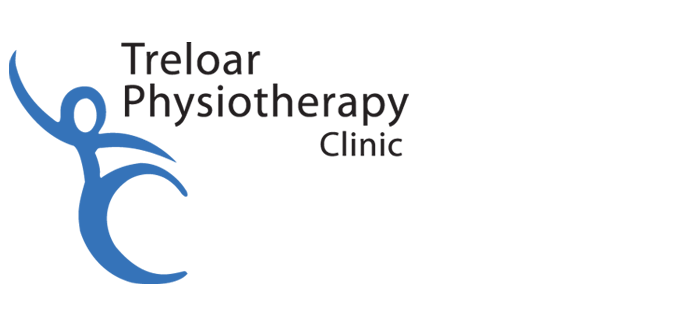Tips for a Proper Workstation Set-up
Written by Cass Bennett – Exercise Therapist, Personal Trainer, Ergonomics Specialist
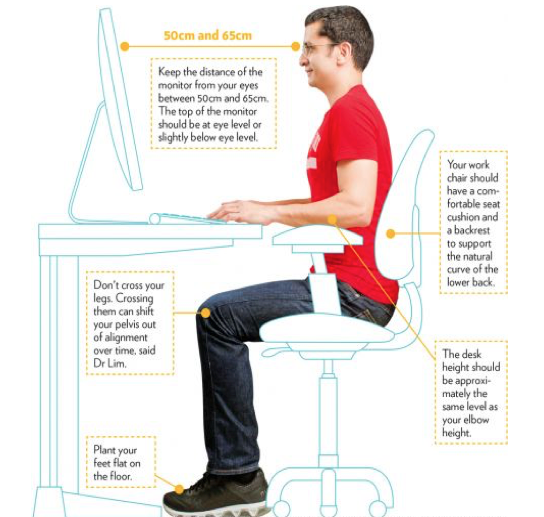
KEYS TO PROPER POSTURE:
• 90-90-90 RULE:
Maintain 90-degree angle at elbows, hips, and knees
• MONITOR HEIGHT
Top of monitor should be parallel to forehead. Eyes fall around 5th line of text
• CHAIR SHOULD SUPPORT NEUTRAL SPINE POSTURE AND HAVE THE FOLLOWING ADJUSTMENTS
– Seat pan depth and angle
– Chair height
– Backrest height and angle
– Arm rest height and 180-degree rotation
• MOUSE SHOULD BE PLACED DIRECTLY NEXT TO KEYBOARD
If the numeric pad is used infrequently try a left-handed keyboard.
• EARS, SHOULDERS AND HIPS IN LINE
• PULL ABS IN AND KEEP SHOULDERS BACK AND DOWN
• SIT IN CLOSE TO WORK TO PREVENT SLOUCHING AND SLUMPED POSTURE
• REMIND YOURSELF TO GET UP AND MOVE

WHEN USING A STANDING DESK
Monitor should be parallel to forehead
Elbows held at 90-110 degree
Use anti-fatigue matting
Add a footrest to allow for alternate standing positions