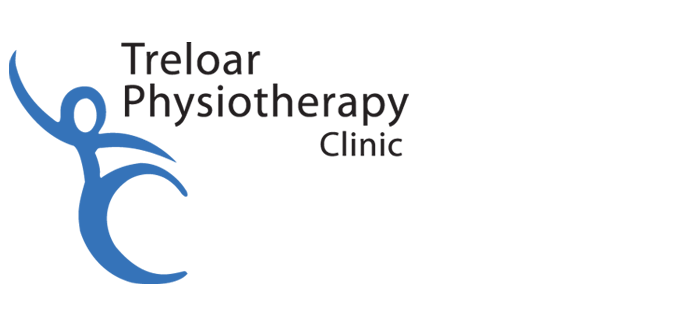Working from home: Tips From The Trenches
So how is your ‘work from home’ life treating you? Do you have a proper desk to sit at or is it a race between you and your partner to get there first and settle in for the day? Is there space at the dining room table or does the kids’ homeschool work and constant chatter make it hard to continue on the endless conference calls happening? Any way you slice it, it’s not easy. And how is your body feeling in this new reality for work? Low back pain? Neck/shoulder pain? Headaches? You are not alone.
Here are some thoughts and suggestions for how to make the most of a work-from-home setup.
Where do you work?
Are you working on a desktop computer, laptop, tablet or phone and have a desk or a table you work at?
Here’s a link of things to consider for an ergonomic set up of a computer on a desk.
- Create some back support with a firm cushion behind you – this can help you sit in a more upright position without straining.
- Is the desk too high relative to the chair? I needed to put an extra seat cushion on the chair I use at my desk to boost me up a bit higher – this way my elbows were a little bit higher than my hands and keyboard. It made a great difference to the shoulder and neck discomfort I was feeling!
Can you create a standing workstation?
If you are on a portable screen like a laptop or tablet, consider a make shift standing workstation that you could use for part of the day to take a break from sitting!
- Use cookbooks/textbooks to stack up the laptop so it’s not a strain to look down at the screen – it should be close to eye level.
- If you have a wireless mouse you can use with your laptop or a portable keyboard that helps with wrist/hand strain.
- Pull a yoga mat out or the anti-fatigue mat at the kitchen sink out to stand on so you’re not on a hard surface.
- Put on some supportive shoes (like a molded Birkenstock sandal) if you feel like your feet would like a bit of support.
- Place a small block/step stool underneath the station to rest one foot on if there is room – this is helpful to offload your low back.
- If you are using a tablet, do you have a music stand/cook book holder/small photo easel you could prop the tablet on so you don’t have to hold it? I use a small easel for my tablet in virtual meetings where I am mostly watching and taking notes but do not need to type much. This way I have the flexibility to sit or stand without having to hold the device itself.
Are you sitting on the couch with a laptop or other screen on your lap?
This is not ideal – couches tend to be deep and soft so you sink in with little support for your spine. However, if this is the only option available:
- Try putting a medium-firm cushion or pillow on your lap to lift the screen up higher toward you. If the cushion has enough space for your forearms to rest on that’s even better.
- Put a firm cushion behind you to support your lower back so you don’t slouch into the couch – this way you can be sitting in a more upright position without a lot of strain.
- Try to avoid sitting in an “L” shape – legs out straight on the table or ottoman. This can create strain on your lower back and tension the neural tissue. If possible have feet on the floor (use a small stool or books stacked up if you can’t reach) or place a pillow/small cushion underneath your knees to break up that tensioned position.
Other thoughts and suggestions:
- Use a headset/headphones where possible – it’s much easier for listening (you won’t be as likely to lean forward/turn up the volume to hear things)
- If you’re on a virtual meeting – sit back a bit. Do you need your hands hovering over the keyboard and mouse if you’re not actively using them?
- Use proper lighting to reduce eye strain
- Schedule yourself movement and rest breaks regularly – we really are meant to be moving and not in one position for hours on end. Even short interruptions to sitting/computer work have positive effects on our bodies and minds!
If you need more specific recommendations unique to your situation or help managing neck or back pain, consider booking a virtual physiotherapy session with one of our physiotherapists. We are here to help!
Written By: Stacy Benmore, Physiotherapist, Vestibular & Concussion Rehabilitation